Fucking With My DS Lite Until Something Breaks And I Can't Fix It
When I was like eight years old I got a DS lite from some family friends. It had homebrew pre "installed" through an sd card, and had lots of games on it. My sister got one too, and we'd take turns with the homebrew sd card. (If we happened to want to play at the same time). Recently, I decided to start tinkering with it again, 7 years later.
The DS remarkably still had battery and its stylus, but I didn't know where the charger was and the right bumper wouldn't move at all. For a while, I messed around with the software. I uploaded my neco arc cover collection to the card and my entire meme collection. The former didn't work great because of weird audio file encoding, and the latter didn't work because the homebrew OS didn't have a very good image viewer. I was disappointed, but I was able to get all but 3-4 songs working.
I also installed linux on it, though it was a bit of a let down, as it was terminal only and the browser command didn't work. Nothing worked, really. Couldn't even explore files. cd didn't work and the command line would stay at /root. Pretty lame.
I tried to follow tutorials online for making your own games for the DS, but as expected it was very difficult. Even the hello world script was intimidating. I was able to upload that, though. I didn't write it, but at least I vaguely understood what the code was doing. Some day I'd like to return to this and make a little game in C++ and OpenGL for the DS.
If I couldn't improve the software, I could at least improve the hardware. Or at least try. The worst that can happen is that I lose that console I never use. With that as my safenet, I began taking it apart with determination. That was the first road block. I didn't have any screwdrivers small enough. But... the one I had almost worked. So after an hour of unscrewing it... didn't come off. Hmmph. Oh, yeah, I forgot to mention, there was another problem which was that Nintendo used these stupid fucking anti-consumer alternate universe speculative design ahh screws.

Anyway, I ordered the screwdrivers from iFixit and was able to take apart the DS. iFixit is really great by the way, the screwdriver kit was super high quality for 17 dollars and came in an excellent magnetic case. For 17 dollars I was expecting something that just worked, but this was something nice that I wouldn't want to "replace". Lots of people are doing an amazon boycott, so iFixit is a good alternative to very specific things.
Almost sponsor aside, my idea for improving the hardware was to fix the right bumper and make it use USB C instead of that god awful custom port. I was able to follow a tutorial to safely take it apart further, and ended up with the mother board. Trouble is, I don't have a desoldering iron. I thought it would just make things harder, and I could power through, but I couldn't.
The project sat on my workbench, begging to be completed for a week before... I went outside for once, got some desoldering stuff, and was able to desolder it! It wasn't that easy though. It was 2 hours of the most rage inducing, hair pulling, anus puckering solder work I'd ever had to do. (So like, worst of four experiences) I was finally able to get the port off after turning my soldering iron up to 460C and switching to a flat tip. I also used the copper braided thread. That stuff works pretty well, except for the stuff inside the holes.
Unfun side effect of that though is that it scorched the circuit board. It looks GNARLY. I really hope I didn't damage it. I'm not a PCB expert, but it should be fine, according to my knowledge? I haven't bothered researching it. We'll see I guess. Also, burning PCB STINKS. My dad came in complaining of the smell, and I had my window all the way open and the fan going.

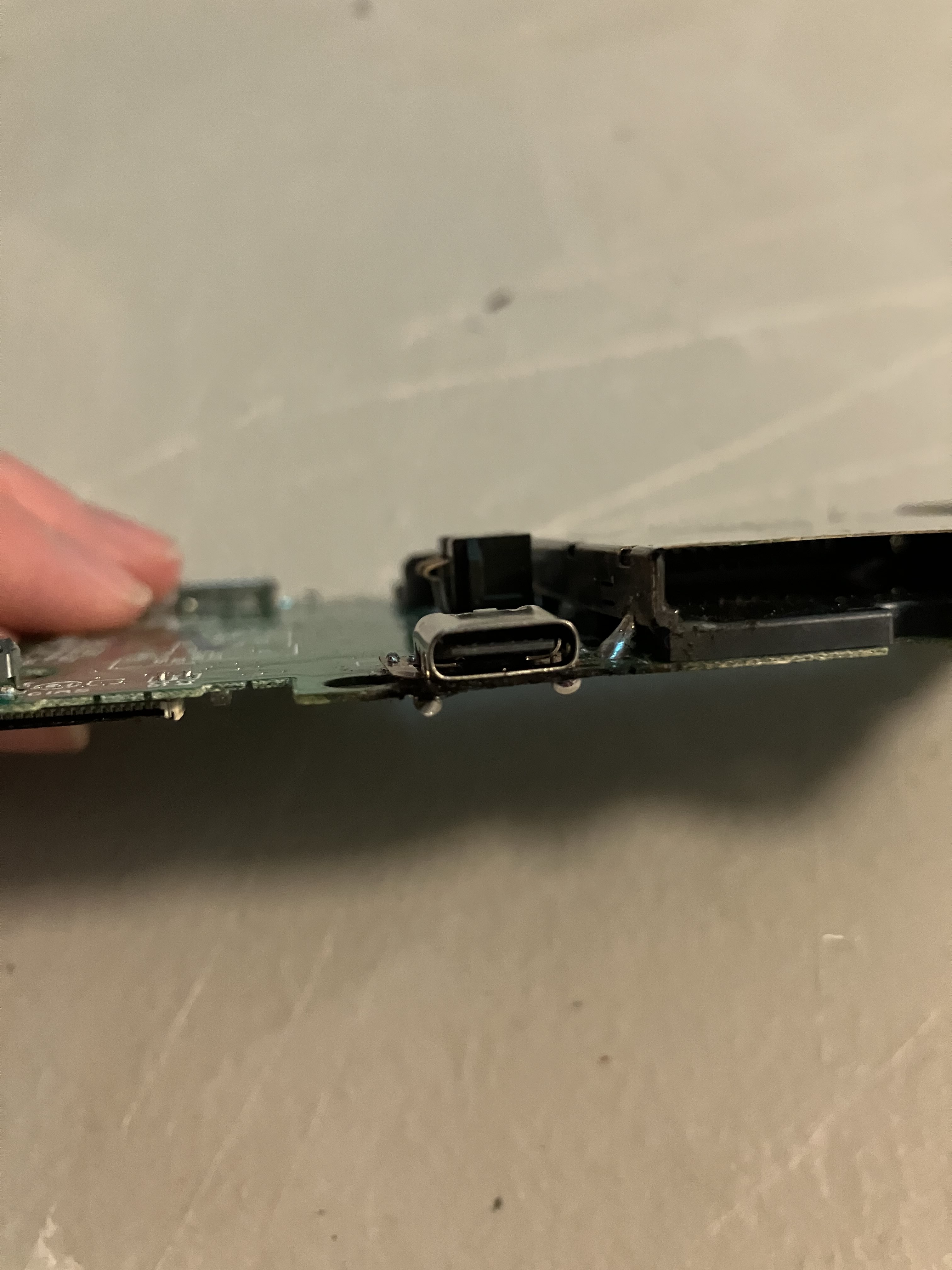
And then installing the USB C port was eh. Took less than 6 minutes. I was really nervous as to if it would work or not. Eager to try it out, I began reassembling it. The touchscreen was right on top of the motherboard and had two ribbon cables. One large one for the screen data, which was easy to reattach, and one for the touch data. The touch data one was... a lot smaller. I tried to get it in for like 20 minutes with a pair of tweezers. I googled around, trying to find any tips for how to get the stupid cable in and found nothing.
Disaster struck. I noticed that, with all my aggressive tweezing, I had scratched off the copper traces on the underside of the cable. My cable was incabable of transferring data. I cursed Ptah for his transgressions against my project and googled "DS touchscreen replacement". And hey wouldn't you know, iFixit has a replacement for 15 dollars. I paid 30 dollars and now... well, that's the end of the story. I'm currently waiting for the package to arrive. The rest of this webpage will resemble a diary, with periodic updates on the project.

I'm sorry there weren't more intermediary photos, I didn't think to start cataloguing this until just now.
March 15th - The Next Day
I tested my USB C port and it did not work. I decided to try soldering again, as I realized I forgot to solder two things together. It was really difficult because my soldering iron is cheap shit, but I was able to solder it. It was a super shaky connection but it works. I noticed two more things to solder and soldered them with relative ease. It's still a pretty inconsistent connection but works much better than before. I'd have to be careful about if the device is actually charging or not. Frustrating for sure, but it's better than not being able to charge it at all, which is how it was before.

This image should explain part of why it was so difficult. Only the base of my soldering iron gets hot enough to melt metal, so I had to lie it down flat, in the canyon between the piece and the usb c port, but that giant sd card reader was in the way. Also, the fuse I had to solder two (right) was SOO small that I had to be careful not to envelop it in a blob of solder. With my skills, it's a miracle I was able to solder this. Actually, getting any solder on to the board was the hard part, so perhaps I didn't have to worry about that.
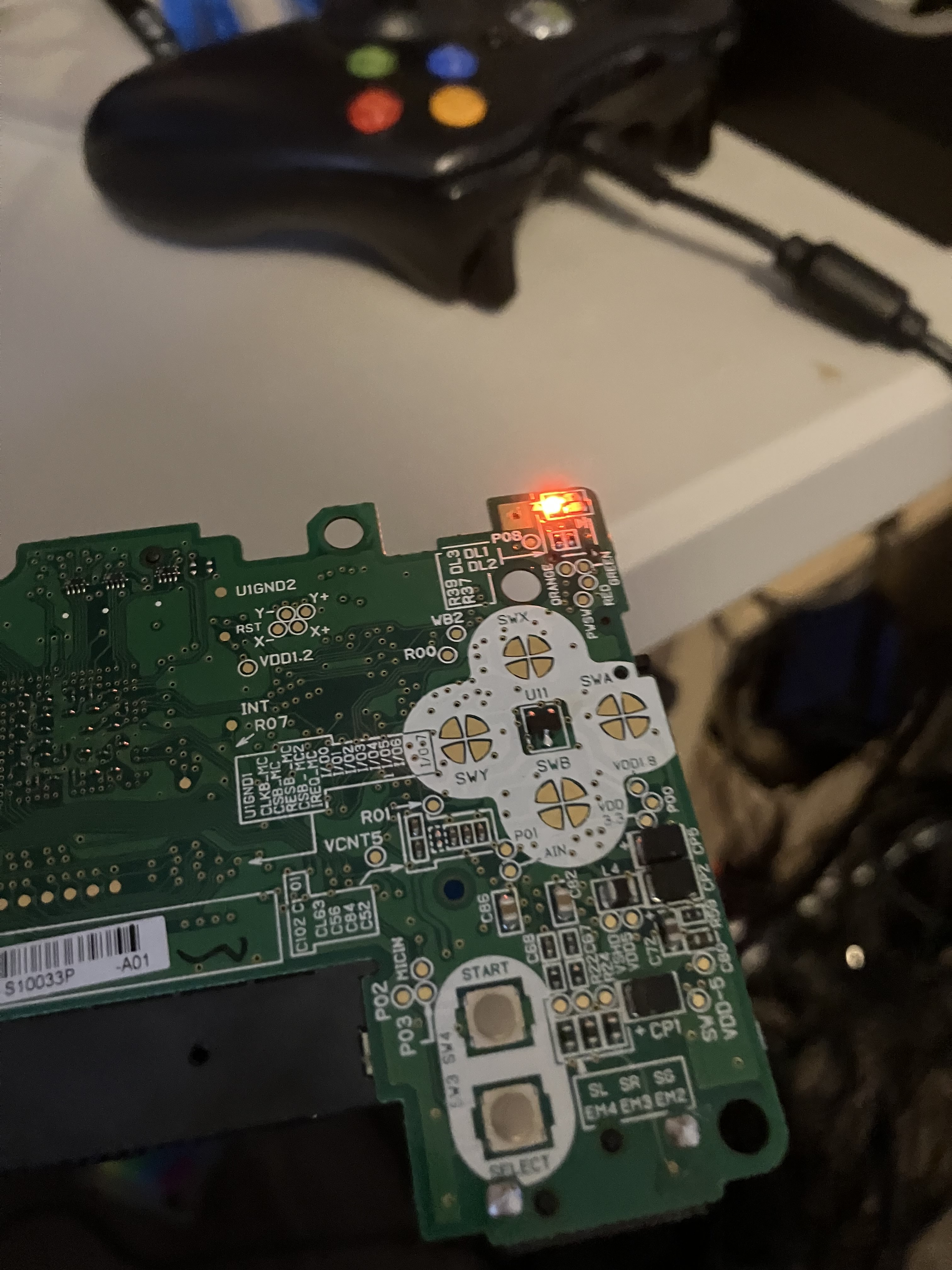
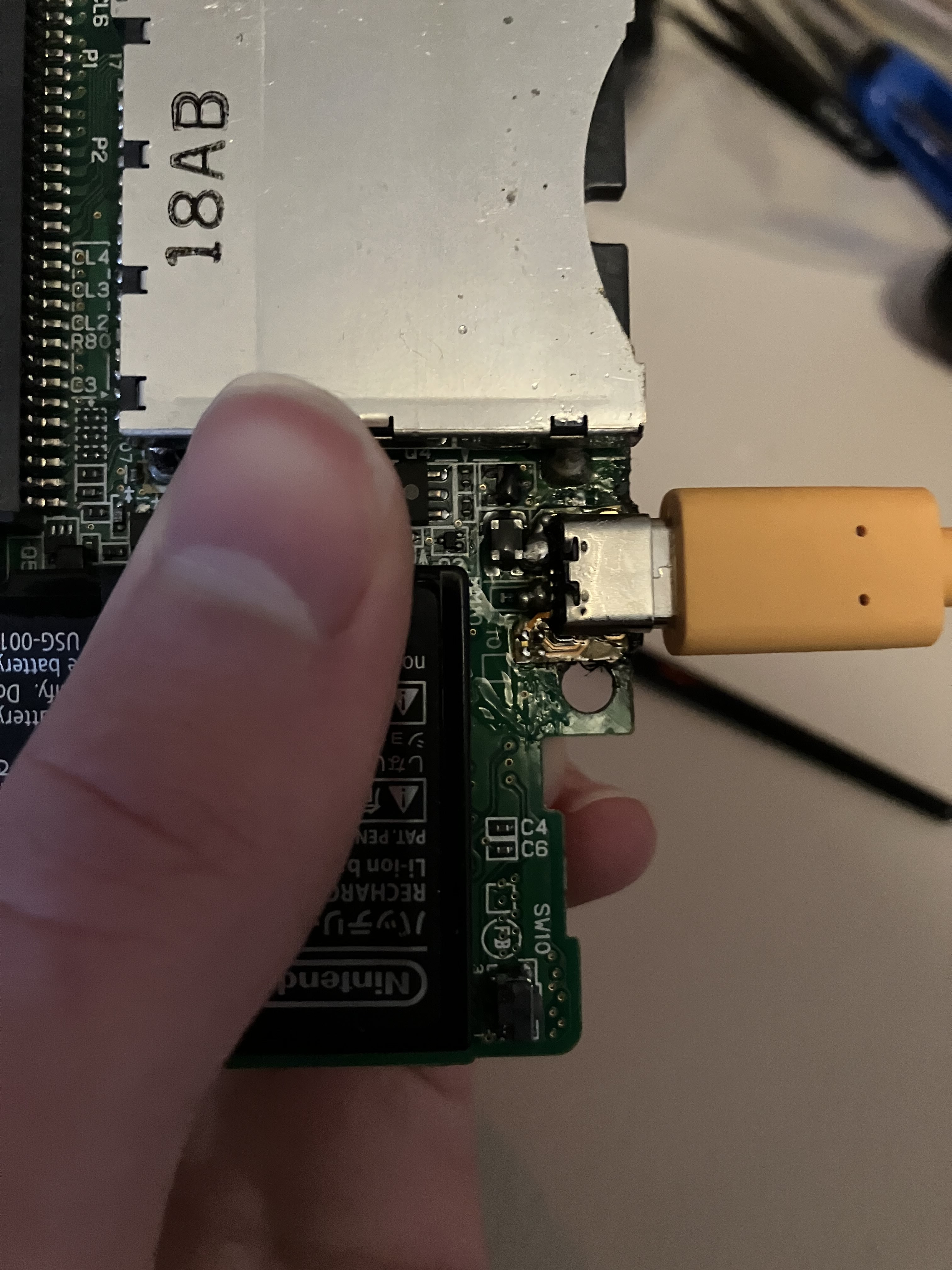
And here's it charging! I have to hold the battery in place otherwise the light doesn't stay on. The orange light means that it is, in fact, charging.
As great as a USB-C DS lite is, it's hard to play on as it doesn't have buttons or a screen. I really want to put it back together, but I have to wait 2-3 business days for the touchscreen. AAGH. It says it'll arrive by march 18th, but that's a long time from now. A whole 3 days. I GUESS I can do other things in that time...

March 18th - Putting It Back Together
IT'S HERE!! I excitedly ripped open the package and examined the touchscreen. It's... transparent? This was really confusing to me, so I reexamined the original touch screen. It was two separate layers. Okay, I think the thing I ordered didn't have a screen, it's just a transparent layer that only senses touch. That explains how it was 12 dollars, and why it only has one cable. I carefully separated the layers using a spatula and installed the new touchscreen.
Oh ribbon cables, we meet again... Instead of using the tweezers I tried using my fingers to be softer on the copper traces. Still, no luck. I looked at the port closer and noticed a seam on either side. I've already tried to flip up a latch, but maybe I was trying the wrong side. Trying the other side worked! It opened in the opposite direction to how it should. Super weird. After that I was able to slide it in and close the latch.
Yipee! I then tried putting it back together. It was tricky and there were a few setbacks, but after a while I came to the part where I had to put the bumpers back in. I couldn't find the springs. I thought putting all of the loose tiny bits in a pile on my desk would be fine, but nope, I lost some parts. After a few howls of frustration and desperate floor scrounging, I realized the springs weren't important and continued with the reassembly.
12 minutes later I had assembled the full thing. Heh, that USB-C port is so crooked. Anyway, turning it on and... yeah. Didn't come on. When I turned it on the light went green, the touchscreen pulsed white, and then it turned off. I googled the issue and found a helpful comment: "yeah if that happens the screen that didn't flash is broken and needs to be replaced". Despite that sounding really bad, I was still excited because I knew that it really just meant it had a bad connection.
(past this point is real time writing, rather than past tense)
I'm happy I don't have to order anything, but man taking it all apart again is so fucking sucky. Still taking it apart as I type this. I took a short break to argue with a dozenal user on discord. Getting back on track now...
Okay I've taken it fully apart, and the top screen was... perfectly installed. FUCK! I desperately searched the internet and couldn't find anything useful. Has this really never happened to anyone else before? I thought this was a popular console to mod. Anyway, point is is that I can't figure out what's causing this to not boot. I could've blown a fuse, or maybe when I peeled off the plastic from the new touch screen I gave the console a static shock that killed it, who knows.
I've poked around some more, did some more research, unplugged it, blew on the port, and then plugged it back in and, hey! It boots now. The system boots but the top screen is completely white. The internet says that a white top screen means the screen (or more likely the stupid fucking ribbon cable) is broken, or that it's not plugged in properly. Well, it already looked plugged in properly and I was able to finagle it to work, so I probably won't be able to do that again. But it also doesn't look like a broken cable, the cable looks perfectly fine, and it's not like I damaged the top screen, at least not in an obvious way.
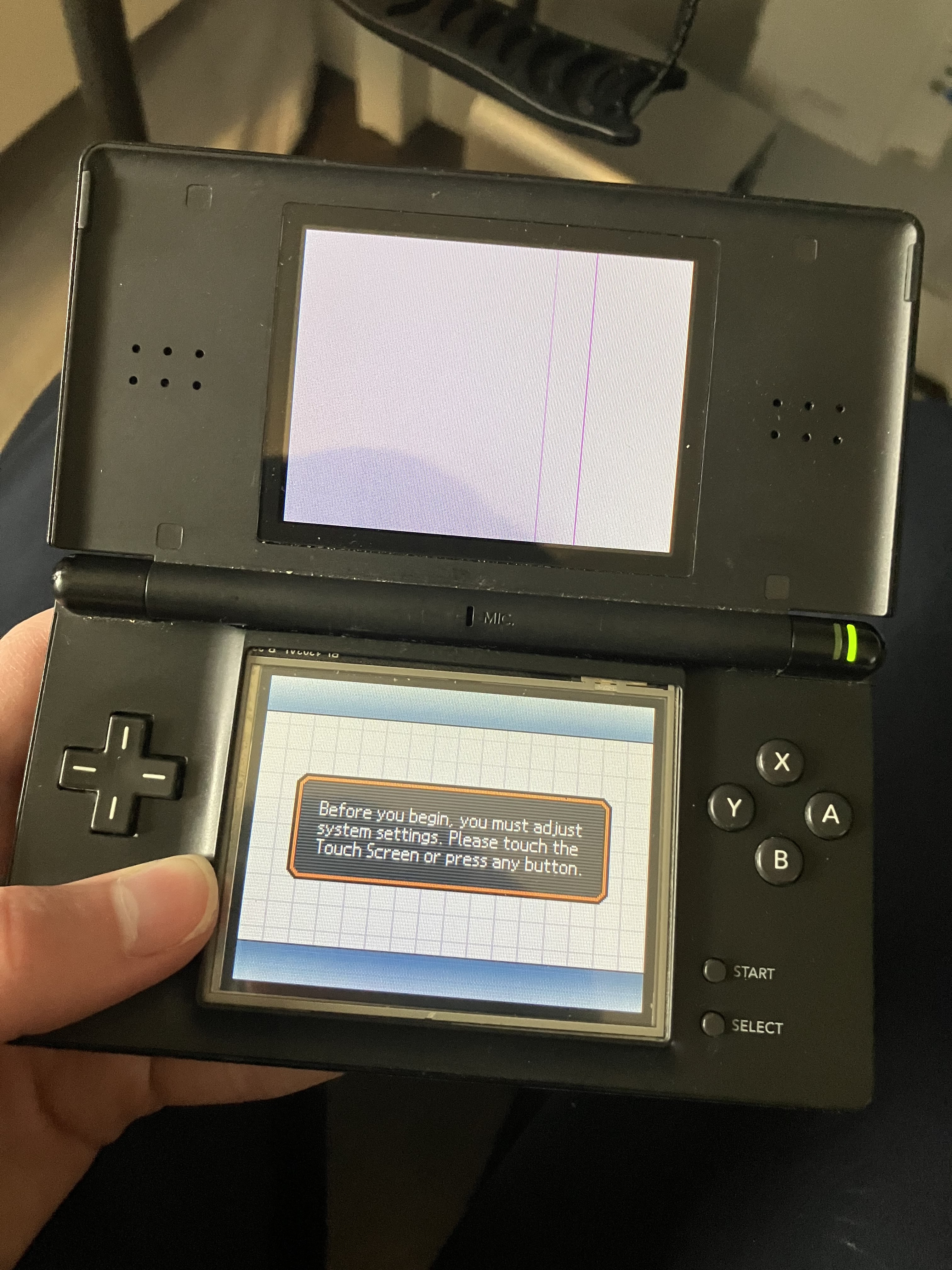
Looking online I could replace the top screen for 40 dollars, but I really don't want to. I'd have to open up the top part completely, desolder and resolder two speakers, and then switch the screen. Just to what, have a mysterious third thing break? Or I just break the top screen again, since I genuinely don't know what hurt it. I cannot describe to you how utterly sick of this project I am. Fuck this. I'm out. I'm done. I don't know how I'm so bad at electronics that I couldn't manage the simplest DS lite mod, but I am.
Okay, I had my temper tantrum and took a break, and I came back to the problem. I tried to get my dad to help me but he knows less about electronics than I do. Anyway I unplugged it and plugged it back in again but this time with the tweezers. I put the tweezers between the cable port and the cable, so that squeezing would push it in. And it went in a lot further than before. I tried it and... holy motherforking shirt balls. IT WORKED! Hooray!! I'm so happy I finally got the thing working, this is why I didn't quit, the feeling is just unmatched.
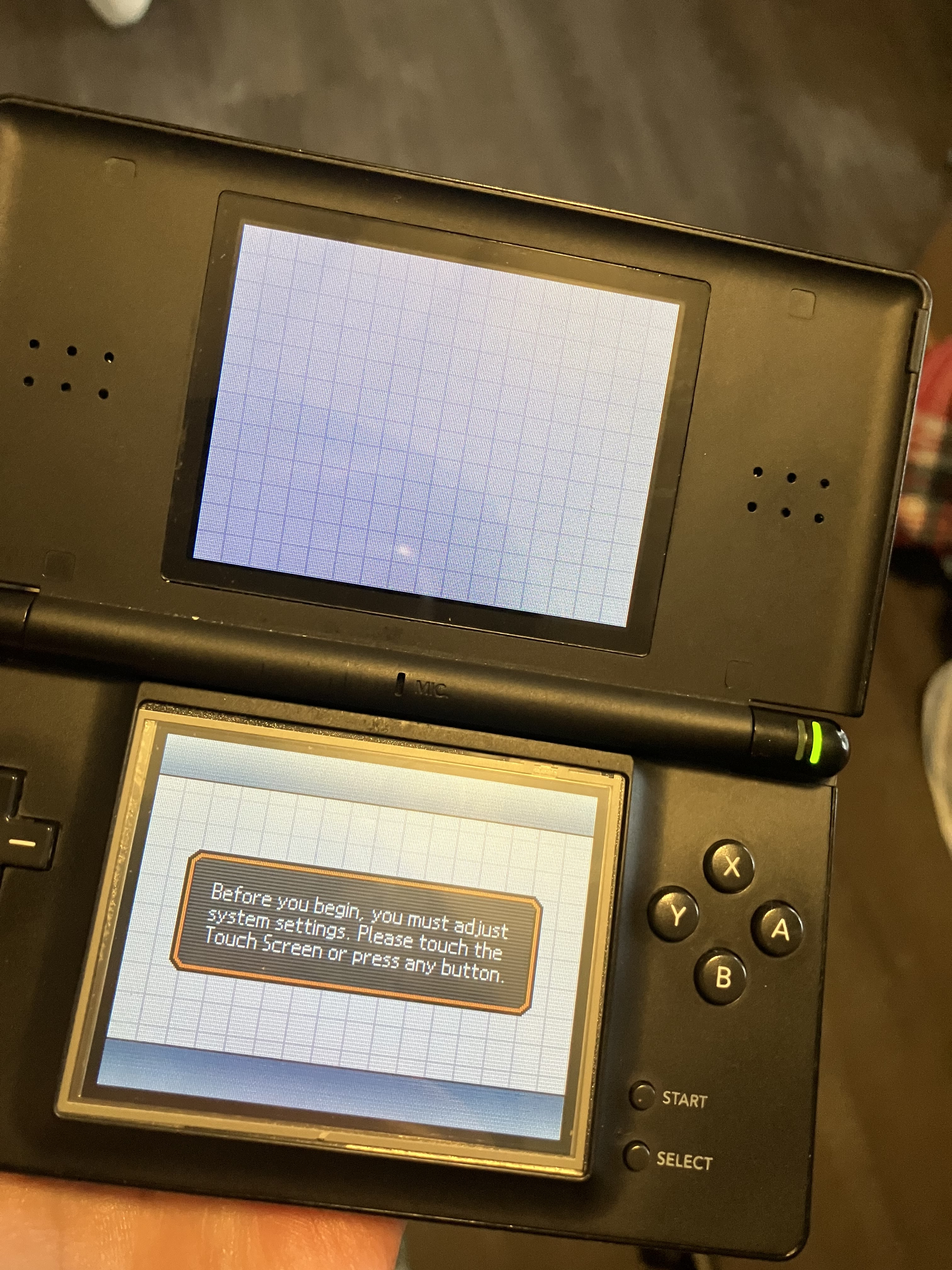
Hmm, it's a little different. Last time it was put back together, the USB-C port was crooked. Now, it's straight, but the back is all bulged out. I want to open it to fix it, but that would probably make the left bumper slightly misaligned as I assume it's related to these two white and black wires that have no where to go. Before they messed with the USB-C port angle and left bumper, now they only mess with the case. Sorry I didn't take any pictures of it with the crooked port, but it's not terribly interesting.

Update from a few hours later: the right bumper stopped working again. No clue why. I cleaned off the sticky goop that was on the bumper before. I think I forgot to mention this, but I did fix the right bumper. It worked perfectly for a while. Now it doesn't. Also, the touchscreen from iFixit is a little shitty. Not too bad, but not great. Other than that though, it works great and I'm happy with the DS improvements! I might open it up again and replace the touch screen with the one from my sister's DS, and fix the right bumper again. Maybe it has something to do with the missing screws? Maybe I could even fix the case bulging.